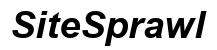How to Set Clock on Panasonic Microwave
Introduction
Having an accurate clock on your Panasonic microwave is not only convenient for cooking times but also essential for keeping track of your daily schedule. Whether it’s a new purchase, a power outage reset, or an accidental button press, knowing how to set or reset the clock is a handy skill. This guide will walk you through the process step-by-step, ensuring you can easily adjust the clock to the correct time.

Understanding Your Panasonic Microwave’s Control Panel
Before diving into setting the clock, it’s critical to familiarize yourself with the control panel of your Panasonic microwave. The control panel usually features several buttons, including numerical keys, cooking presets, and function-specific keys like ‘Timer/Clock,’ ‘Stop/Reset,’ and ‘Start.’
- Timer/Clock Button: This is specifically used for setting the clock or timer functions.
- Stop/Reset Button: This button clears previous entries or resets the current operation.
- Numerical Keys: These keys are used to input the time, either for cooking or setting the clock.
- Start Button: After entering the time, this button is pressed to confirm and start the countdown.
Having an understanding of these controls will make the clock-setting process smoother and more intuitive.
Pre-Setting Preparations
Before you begin, ensure your microwave is properly installed and plugged into a functioning electrical outlet. If it’s a newly purchased microwave, keep the manual handy for reference.
Here are some essential pre-setup tasks:
– Check the Instructions Manual: It’s always good practice to refer to the owner’s manual to understand any model-specific quirks.
– Ensure Stability: Make sure the microwave is securely placed on a flat surface to prevent any accidental button presses.
– Clear the Control Panel: If you see any smudges or grease on the control panel, clean it first to ensure all buttons function correctly.
These simple steps ensure that your clock-setting process goes smoothly without any interruptions.
Step-by-Step Guide to Setting the Clock
Here’s a comprehensive, step-by-step guide to set the clock on your Panasonic microwave:
Initial Setup: Plugging in Your Microwave
-
Plug the Microwave In: Ensure your microwave is connected to a power source.
-
Reset Any Previous Settings: If your microwave was previously used, you might want to reset it by pressing the ‘Stop/Reset’ button.
Accessing the Clock Setting Mode
- Locate the Timer/Clock Button: Find the ‘Timer/Clock’ button on your control panel. Press this button once to enter the clock setting mode.
- Input Time: Use the numerical keys to enter the correct time. For example, for 3:45, you would press 3, 4, and 5 sequentially.
Entering and Saving the Correct Time
- Confirm Time Settings: After entering the time, press the ‘Timer/Clock’ button again to save the setting.
- Finalize by Pressing Start: Finally, press the ‘Start’ button to confirm and activate the clock.

Troubleshooting Common Issues
Sometimes, even after following the steps, you might encounter issues. Here are some common problems and their solutions:
- Buttons Not Responding: If you find any buttons unresponsive, unplug the microwave, wait for a few minutes, and plug it back in. This can give the device a necessary reset.
- Incorrect Time Display: If the entered time does not show correctly, repeat the clock setting process. Ensure you press each button firmly.
- Frequent Resets: If your microwave frequently resets itself, it might be due to a power supply issue. Ensure a stable power source or consult an electrician.
Maintenance Tips for Your Panasonic Microwave
Regular maintenance of your microwave can prevent many minor issues. Here are some tips:
- Clean the Control Panel: Regularly wipe down the control panel to ensure buttons remain responsive.
- Check for Firmware Updates: Some modern microwaves have software that can be updated. Check the manufacturer’s website for any updates.
- Avoid Power Surges: Use a surge protector to safeguard your microwave from power interruptions.
Following these maintenance tips can enhance the longevity and functionality of your Panasonic microwave.

Conclusion
Setting the clock on your Panasonic microwave might seem daunting initially, but it is straightforward once you follow the correct steps. Having the clock accurately set not only aids in your cooking schedule but also keeps you mindful of the time throughout the day. By familiarizing yourself with the control panel and following our step-by-step guide, you can ensure that your microwave’s clock is always accurate.
Frequently Asked Questions
What should I do if the clock won’t set?
Ensure that your microwave is plugged in and that the control panel is clean. If it still doesn’t work, refer to the troubleshooting section above or consult the user manual.
How can I reset the clock after a power interruption?
Simply follow the step-by-step guide provided above to reset the clock. Ensure that power is stabilized before attempting to set it again.
Is there a way to switch between 12-hour and 24-hour formats on my Panasonic microwave?
Check your user manual for specific instructions on switching between 12-hour and 24-hour formats. Usually, it involves pressing a combination of buttons on the control panel.